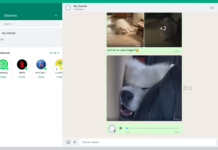WhatsApp is releasing a new interface while loading your chats for beta Android users. In this update, the Meta-owned platform is providing a different screen when you link a companion device to your account. At present, this feature is available only to some select beta users.
It is popularly known that WhatsApp keeps working on new features to enhance its user experience. In this current beta update, the company is bringing some improvements to the earlier released ‘companion mode’ feature of the app. According to the available reports, now you will see a redesigned screen while scanning the QR code.
Also, Read The Top 9 WhatsApp features announced in 2022 – know about these features
WhatsApp New Interface while loading your chats
In a previous article released by WABetaInfo, the reliable WhatsApp news source reported about the release of the companion mode feature. At that time this feature was rolled out only some certain Android Beta testers. This feature lets you link additional mobile devices and tablets to an already existing WhatsApp account.
Also, Read WhatsApp developing a new chat transfer feature for beta Android users
In this latest update, the WhatsApp Dev team has upgraded this feature. Now, whenever you link a companion device you will be able to see a new screen. The WhatsApp news portal has also released a screenshot of the feature. The image shows how the new interface looks. Earlier when you started the process of loading your chats, the screenshot of the QR code with an alert.
Also, Read WhatsApp working on a New Fonts feature for beta Android users
This alert invited you to wait until the process completes. In this new redesigned interface you can easily understand when the process is done. This section is similar to the interface that shows up when you link your WhatsApp account to the WhatsApp desktop app. With this new update, it is easier for you to follow the progress of your chat transfer.
As mentioned earlier the new interface while loading your chat is currently rolled out only to some select beta users. To get this feature, install the latest version of WhatsApp beta for Android from the Google Play Store. The platform is rolling it out gradually in steps. So those who still don’t have this new interface will get it in a future update.
So I hope You liked this article. If you like then share it on Facebook Twitter, etc.