WhatsApp, the popular instant messaging platform owned by Meta, has introduced a new privacy feature that aims to protect users’ IP addresses during calls. This enhancement is a significant step towards safeguarding your privacy, as it shields your IP address, which can reveal information about your geographical location or internet provider.
In this article, we will delve into WhatsApp’s Protect IP Address in Calls feature, how it works, and the key steps to enable it. Let’s explore this privacy-conscious addition step by step.
also read: New WhatsApp Introducing Email Verification Features for Android and iOS Users: What are Benefits?
How to Enable WhatsApp Protect IP Address the Feature
- Open the WhatsApp app on your phone.
- Tap on the Settings icon.
- Select Privacy.
- Scroll down to the Advanced section.
- Toggle on the option next to “Protect IP address in calls.”
By following these simple steps, you can activate the feature and start enjoying increased privacy during your calls. However, it’s essential to understand some crucial points before you enable it.
Key Things to Note
Enabling the “Protect IP address in calls” feature might slightly affect call quality. This is because calls will now be routed through WhatsApp servers instead of directly between devices.
While there is a trade-off in terms of call quality, it’s a necessary one to ensure your IP address remains concealed from other call participants.
This trade-off is a small price to pay for enhanced privacy.
Benefits of this Feature
The benefits of this feature are substantial, especially for users who prioritize their privacy. By concealing your IP address, this feature adds an extra layer of security to your calls.
It’s designed with privacy-conscious individuals in mind, providing reassurance to those who are cautious about sharing information like their approximate location or internet provider during calls.
Wind Up
In a world where privacy is a growing concern, WhatsApp’s “Protect IP Address in Calls” feature stands as a valuable addition to the platform.
It shields your IP address, ensuring that your geographical location and internet provider details remain confidential during calls.
While enabling this feature might result in a slight impact on call quality, it’s a small trade-off for the enhanced privacy it offers.
For individuals who prioritize safeguarding their personal information, this feature is a welcome step towards greater security and peace of mind.
With WhatsApp continuously improving its privacy features, users can have more confidence in using the platform for their personal and professional communication needs.
In addition to the “Protect IP Address in Calls” feature, WhatsApp is also introducing a convenient feature on WhatsApp Web, allowing users to search for messages based on specific dates.
This feature is perfect for finding messages from important days or memorable events from the past.
As WhatsApp evolves to meet the demands of its users, it’s clear that privacy and convenience are at the forefront of their priorities.
With features like these, WhatsApp remains a reliable and secure choice for messaging and calling.
So, don’t hesitate to enable the Protect IP Address in Calls feature and explore how it works and the benefits it brings to your WhatsApp experience. Your privacy is worth it.


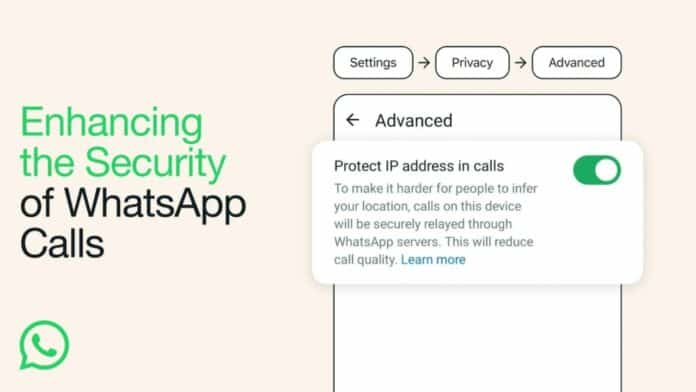















Iphone