In this digital age, ensuring the security of our online accounts has become more important than ever. With the rise of cyber threats, it is crucial to implement additional layers of protection, such as two-factor authentication (2FA) on threads.
Instagram Threads, a popular messaging app, offers this security feature to safeguard your account.
In this article, we will guide you through the process of enabling 2FA on Instagram Threads, ensuring your account stays safe from unauthorized access.
What is Two-Factor Authentication (2FA)?
Two-factor authentication (2FA) is a security measure that adds an extra layer of protection to your online accounts.
It requires two forms of identification: your password and a unique verification code.
By enabling 2FA, even if someone manages to obtain your password, they won’t be able to access your account without the additional verification code.
also read: How to Change Your Username on Threads: A Step-by-Step Guide
Why Should You Enable 2FA on Instagram Threads?
Enabling Two-Factor Authentication on Instagram Threads provides an additional level of security to protect your personal messages and interactions.
With 2FA enabled, you can have peace of mind knowing that even if someone gains access to your password, they won’t be able to log in to your Threads account without the unique verification code.
Step-by-Step Guide to Enabling 2FA on Instagram Threads
Step 1: Open the Instagram Threads App
Ensure that you have the latest version of the Instagram Threads app installed on your device. Launch the app and log in to your account.
Step 2: Access the Settings Menu
Tap on your profile picture located at the top left corner of the app screen to access the Settings menu.
Step 3: Navigate to the Privacy and Security Settings
Scroll down and select the “Settings” option. From there, tap on “Privacy and Security.”
Step 4: Enable Two-Factor Authentication
In the Privacy and Security settings, you will find the “Two-Factor Authentication” option. Tap on it to proceed.
Step 5: Set Up Two-Factor Authentication
On the Two-Factor Authentication page, toggle the switch to enable the feature.
Step 6: Choose Your Preferred Authentication Method
Instagram Threads provides two options for 2FA: “Text Message” and “Authentication App.” Select your preferred method.
If you choose “Text Message,” Instagram will send you a verification code via SMS whenever you log in. Enter the code to complete the verification process.
If you select “Authentication App,” you will need to download and install an authentication app like Google Authenticator or Authy. Follow the app’s instructions to set it up and link it to your Threads account. The app will generate unique verification codes that you will need to enter during the login process.
Step 7: Confirm and Complete Setup
Follow the prompts provided by Instagram Threads to complete the setup process for your chosen authentication method. Make sure to save any backup codes or recovery methods recommended by the app.
Additional Tips for Enhanced Security
- Regularly update your Threads app to benefit from the latest security features and bug fixes.
- Create a strong, unique password for your Instagram account and avoid using the same password across multiple platforms.
- Be cautious of phishing attempts or suspicious links that may compromise your account security. Always verify the source before entering any sensitive information.
- Keep your device’s operating system and other apps up to date to ensure they are equipped with the latest security patches.
Conclusion
Securing your online presence is of utmost importance, and enabling two-factor authentication on Instagram Threads is a valuable step in protecting your personal information.
By following the step-by-step guide outlined in this article, you can easily enable 2FA and add an extra layer of security to your Threads account.
Stay proactive in safeguarding your digital life and enjoy a worry-free messaging experience on Instagram Threads.








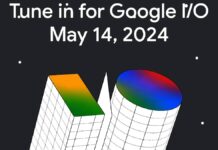




![How to Get Green Tick Verification on WhatsApp Channel: A Complete Step-by-Step Guide [Nov 2024] Get Green Tick Verification WhatsApp](https://paperearn.com/wp-content/uploads/2023/11/Get_Green_Tick_Verification_WhatsApp-100x70.jpeg)




