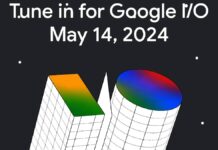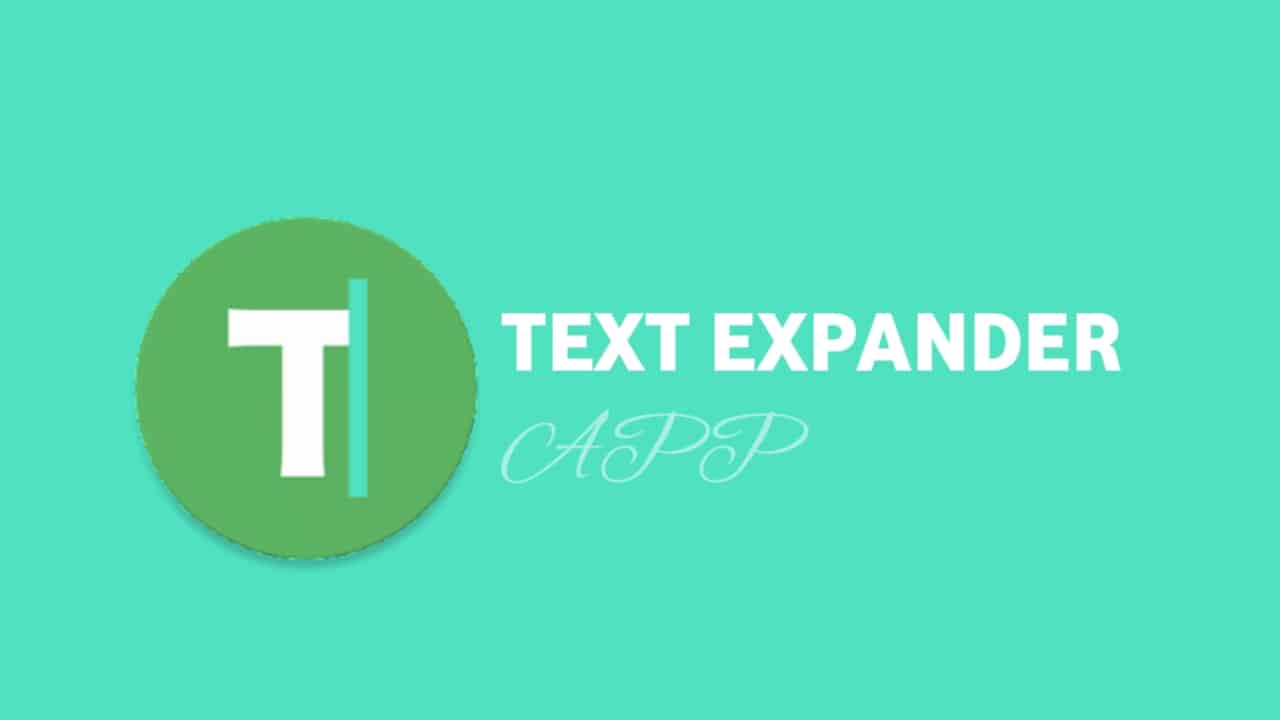WhatsApp Dark Mode Theme Update.
Finally available for WhatsApp Beta users on Android. There is great news for all the WhatsApp users. Friends WhatsApp launched officially Whatsapp dark mood option. WhatsApp beta users on Android are finally getting the dark mode theme with the latest version of WhatsApp.
Today there has been big news from WhatsApp that the new dark mood option has been given in WhatsApp. It is enabled on all Android phones.
The good news is that if you want to enable dark mode on your Android or ios device, you can and here are the quick steps that can help you achieve that. One thing that is worth noticing here is that Android users who have the latest Android Q beta version can only get this feature enabled as of now.
Can all Android users enjoy Whatsapp’s dark mood? How can you disable this on your device? We have explained it below. step by step mention below. You can enable WhatsApp Dark mood on your Android device by looking from there.
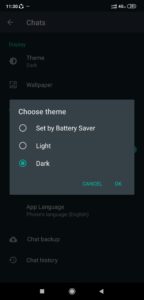
How to enable WhatsApp dark mode on Android?
- Go to setting display select theme Dark.
- You need to go to the WhatsApp setting.
- Scroll down to ‘Build number’ and tap on it seven times. after you doing this setting you will chance to show the next step alright.
- You will see a message pop-up to enable that one. Tap on Override force-dark so that you can apply the dark theme to other apps.
- Dark theme is now enabled on WhatsApp but the wallpaper in chat threads still needs to be changed to enjoy the dark mode to its fullest
- Go to WhatsApp Settings Wallpaper None and you are good to go
For iOS phones, it is necessary that the device runs on iOS 11 or later versions.
How to downtown WhatsApp new version dark mode?
If you want to download this app. You scroll down below you see the download button and there you can easy to download this app. And enjoy it after downloading.
Click below and watch the video. For more information, you just watch the given below video.